The Zoom group on the Preview tab of the Ribbon controls how the print preview is zoomed and appears similar to the following image:
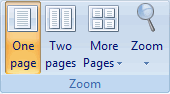
The Zoom group consists of the following options:
· One page: Allows you to preview one page at a time.
· Two pages: Allows you to preview two pages at a time.
· More pages: Clicking the drop-down arrow allows you to preview multiple pages at a time and includes the following options: Four pages, Eight pages, Twelve pages.
· Zoom: Zooms the page in to a specific percent or to fit in the window.